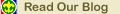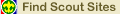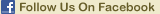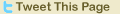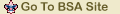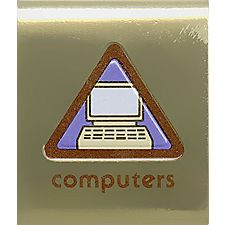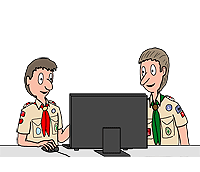Webelos Scouts that earn the Computers Belt Loop while
a Webelos Scout
also satisfy requirement 14 for the
Communicator Activity Badge.
Requirements
Tiger Cubs, Cub Scouts, and Webelos Scouts may complete requirements in a family, den, pack, school, or community environment. Tiger Cubs must work with their parents or adult partners. Parents and partners do not earn loops or pins.
Belt Loop
Complete these three requirements:
- Explain these parts of a personal computer: central processing unit (CPU), monitor, keyboard, mouse, modem, and printer.
- Demonstrate how to start up and shut down a personal computer properly.
- Use your computer to prepare and print a document.
Academics Pin
Earn the Computers belt loop, and complete five of the following requirements:
- Use a computer to prepare a report on a subject of interest to you. Share it with your den.
- Make a list of 10 devices that can be found in the home that use a computer chip to function.
- Use a computer to maintain a balance sheet of your earnings or allowance for four weeks.
- Use a spreadsheet program to organize some information.
- Use an illustration, drawing, or painting program to create a picture.
- Use a computer to prepare a thank-you letter to someone.
- With your parent's or adult partner's permission, log on to the Internet. Visit the Boy Scouts of America Web site: (http://www.scouting.org).
- Discuss personal safety rules you should pay attention to while using the Internet.
- Practice a new computer game for two weeks. Demonstrate an improvement in your scores.
- With your parent's or adult partner's permission, correspond with a friend via e-mail. Have at least five e-mail replies from your friend.
- Visit a local business or government agency that uses a mainframe computer to handle its business. Explain how computers save the company time and money in carrying out its work.
| Worksheets for use in working on these requirements: | Word Format | PDF Format |