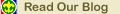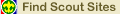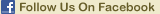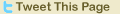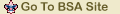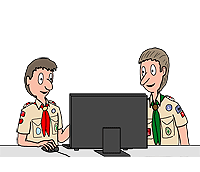November 2008 Cub Scout Roundtable Issue |
Volume
15, Issue
4
December 2008 Theme |
Theme:
Holiday Lights
Webelos:
Craftsman and Scientist
Tiger Cub
Achievement 4 |
PACK ADMIN HELPS
Internet Unit Charter Renewal
www.scouting.org
www.jayhawkcouncil.org
Change is a fact of our daily
lives. So is tradition. Internet registration is an exciting example of where
tradition and technological change intersect.
The BSA has introduced a new
service to councils that enables units to expedite the paperwork portion of the
charter renewal process over the Internet. This new option launched from the
council Web site provides a more accurate and efficient renewal for many units
and for the local council.
Commissioners are
responsible for unit charter renewal, so if your council has adopted the
Internet option as mine has, it is essential that commissioners be trained in
all of the steps of the process.
This new option only changes
the paperwork portion of the unit charter renewal process and it should be
integrated with all of the person-to-person steps described on in the
Commissioner Fieldbook. They are still an important part of the process.
Because commissioners are responsible for unit charter
renewal, it is essential that commissioners and district executives be
trained in all the steps of the unit charter renewal process, not just the
Internet steps. Please see that this training happens in your councils. You will
find a helpful resource titled "Internet Unit Charter Renewal—A Guide for
Commissioners on you chairs." in the recently revised Commissioner Fieldbook.
Good luck as your council incorporates Internet rechartering in your council.
Here is how Internet
Rechartering works:
ü
A representative for each unit is identified as the renewal
processor. This individual uses the Internet Charter Renewal system to identify
returning members, add new members, and update information for an individual or
the chartered organization.
ü
Your unit's renewal processor needs to have access to a computer
with the Microsoft Internet Explorer browser for this application to work. They
can access the Internet with AOL, but they must open Internet Explorer browser
to view the page correctly.
To renew your unit charter
on-line:
(Dates are given for December 31st Charter expiration/renewal. Adjust
if yours is different)
1.
By November 1, select a renewal processor. This should be
someone in your unit who is familiar with the members and leaders of your unit
to ensure all information provided through the process is correct. This person
also needs access to the internet using Microsoft Internet Explorer.
2.
The renewal processor reviews the
Internet Rechartering Presentation - view PowerPoint (This link will
take you to the Jayhawk Area Council Power Point. See if your council ahs
similar training device)
3.
Your unit charter renewal packet is distributed to the unit
leadership, by your unit commissioner, as it has been in the past, but includes
an access code specifically assigned to your unit. It will not include a
Charter Renewal Application. This code changes annually.
Make sure you have this year's code. Contact
your Unit Commissioner or Council Registrar or other person designated by your
council if you need to verify your number..
4.
The renewal processor clicks a link for rechartering on the
council webpage and begins the process. Availability of the recharter tool may
vary from council to council.
5.
When the on-line process is completed, the renewal processor
prints the completed charter renewal application.
6.
The Unit Leader (Cubmaster, Scoutmaster, or Crew Advisor) and
the Chartered Organization Representative sign the charter renewal application.
The signed application along with any individual applications for new youth
members or adult leaders, and materials received in the charter renewal packet,
(such as the Quality Unit application), and all appropriate fees, should then be
brought to the Council Service Center, or your district's charter turn-in
meeting.
Help and Training
Here are some links to training material on the Jayhawk
Area Council website concerning Internet Rechartering. Check out this new
process.
Internet Charter Renewal Tips
BEFORE beginning the Internet Charter Renewal process, you
will need to:
1.
Print out a current roster from the Internet Advancement or
Internet Charter Renewal System.
2.
Review your roster and make changes on paper so you know what
changes and additions need to done on your charter and which applications to
collect to complete the internet rechartering process.
3.
Collect completed *Youth Applications for new Scouts,
signed by the parent and unit leader.
4.
Collect completed *Adult Leader Applications for new
leaders as well as leaders who did not respond to the Criminal Background Check
request in June (See NOTE below). You MUST have a correct social security number
to enter a new adult leader. The application needs to be signed by the
applicant, Chartered Representative and Committee Chair. All new applications
must have the new authorization and disclosure statement accompanying the
application.
*Some youth and adult leader applications are in your recharter packet. If
you need additional forms, you can print them off from the council website. ONLY
the NEW adult leader application, complete with the signed authorization and
disclosure statement are to be used for new leaders.
More Charter Renewal Tips:
1.
Your internet rechartering access code changes every year. Use
the new one provided to you.
2.
Disable your “Popup Blocker” to allow all processes.
3.
Use the tutorial and information guides provided on the
council website to answer questions about the internet recharter process.
4.
Don’t change the grades for all Scouts - the ScoutNet computer
system automatically changes all grades on June 1. If a Scout is currently
listed in the wrong grade, change only that Scout.
5.
Submit one check for fees due or indicate your funds on
deposit in the council account should be used to pay the recharter fees.
6.
Keep all Tiger Cub Adult Partners. Exception: If you delete a
Tiger Cub, delete his adult partner.
7.
Do not change a Tiger Cub Adult Partner to a Den Leader or
other pack leadership position. You must enter the person as a “New Leader” with
all their information, including the Social Security number from their adult
leader application. The adult leader application must accompany all leaders
added via this process.
8.
Use only the CORRECT SOCIAL SECURITY NUMBER. If you do not
have it, do not include the leader on your charter.
9.
Ranks can only be updated through Internet Advancement or a
Unit Advancement Report submitted to the council registrar.
10.
Add a new record for new leaders. Do not type over an existing
leader’s record. All new leaders require a new adult leader application. Be sure
to print the signature page of the charter renewal application, secure the
necessary signatures, and submit with payment instructions to your commissioner
or to the registrar at the Scout Service Center. The internet charter renewal
process is not complete until this step is finished.
IMPORTANT NOTE: on June 2,
the BSA informed Scouting volunteers who have never been submitted for a
criminal background check by mail that they must have one completed before
rechartering. These volunteers were asked to log on to a designated website by
August 1 and authorize the BSA to conduct a background check. Volunteers who did
not complete this process had their registrations expired. These volunteers will
not appear on your charter renewal. You may notice previously registered
volunteers missing from your charter renewal roster. To renew their BSA
registration, these volunteers must complete the new BSA volunteer leader
application. The form is considered completed only if both the application and
the authorization and disclosure statement are signed. Additionally, the
volunteers must include their Social Security number.
More information and answers to
Frequently Asked Questions (FAQs) can be found by following the “Internet
Charter Renewal” link on
www.jayhawkcouncil.org .
National maintains a Help
Tutorial at -
https://scoutnet.scouting.org/ucrs/Help/tutorial/main.html
Materials found in Baloo's Bugle may be used by Scouters for Scouting activities provided that Baloo's Bugle and the original contributors are cited as the source of the material. |
|